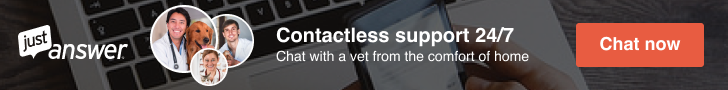Apple has been promoting Apple Intelligence quite a bit since the company announced the AI feature back in June, but it’s honestly been pretty disappointing. Until now.
On Wednesday, Apple announced the release of iOS 18.2, which brings some of the most anticipated AI features to iOS 18, including ChatGPT integration for Siri and writing tools, the ability to create your own emoji with Genmojiand the Playground image Application to create images from text prompts.
if you are a iPhone 16 owner, you get Visual Intelligence, the visual search tool that lets you get information about anything you point your camera at, like text, food, locations, and more. Think Google Lens, but for Apple.
As long as you have a compatible Apple Intelligence device, you can download iOS 18.2 today and get the latest AI features. Here you will find everything you need to know.
For more information, see what’s new in iOS 18.2 and how to prepare your iPhone before downloading iOS 18.2.
What iPhone models are compatible with Apple Intelligence?
All iPhone models after iPhone XS and iPhone 11 can run iOS 18, only some of the newer models support Apple Intelligence. This is all iPhones compatible with Apple Intelligence:
As mentioned above, only iPhone 16 users will get Visual Intelligence, the AI-powered visual search feature.
Apple Intelligence also works on iPad and Mac models with M1 chip and later.
Only the iPhone 16 with iOS 18.2 has Visual Intelligence.
Now, do these six things before installing iOS 18.2
You don’t necessarily need to do all of these things to download iOS 18.2 on your iPhone, but it will definitely make the download experience much easier:
- Backup your iPhone. You never know what can go wrong when updating, so it’s good to have a backup. On your iPhone, go to Settings > (Your name) > iCloud > iCloud Backup and touch Back up now.
- Update to iOS 18.1.1. This will make the update go more smoothly than going from iOS 18 to iOS 18.2.
- Charge your iPhone or connect it to power. You don’t want your battery to run out when you download a new software update, so be sure to keep it charged to at least 20%+ or simply plug it into power while you update.
- Connect your iPhone to a decent Wi-Fi network. You can download iOS 18.2 using cellular data, but it will be slow and could crash if your service is bad.
- Check if your iPhone has enough storage. Each iOS software update needs enough storage to download and install correctly. If you’re running out of storage, go to Settings > General > iPhone storage and delete large files and applications. You can also download iOS 18.2 using your computer, which does not require you to free up storage on your phone.
- If you haven’t already, join the Apple Intelligence waitlist. Gonna Settings > Apple Intelligence and Siri and touch Join the Apple Intelligence waitlist. It should take you a few hours to get approved. You must also be on the waiting list to use Genmoji and Image Playground.
To try Apple’s new AI, you must have an eligible device and be running the current iOS 18.1, iPadOS 18.1, or MacOS 15.1. (On the iPhone side, it’s basically the current iPhone 16 models plus last year’s iPhone 15 Pro and Pro Max.) You will also need join the waiting list in the Settings app, but Apple support says it usually only takes a few hours to get access. Once approved, you will receive a notification informing you that it is ready to be activated on your device.
You should also check these Simple tricks to optimize your iPhone storage.
Make sure your iPhone is charged before updating to iOS 18.2.
How to download iOS 18.2 on your iPhone
Now that you’re all set, it’s time to download iOS 18.2. If you’re coming from iOS 18 or iOS 18.1, updating should be incredibly easy. All you need to do is go to Settings > General > Software update and press Update now. Enter your password, accept the terms and conditions to request the update, and wait for iOS 18 to download and install. Once your phone reboots and boots back up, you should be running iOS 18.2.
The download for iOS 18.2 takes up just over 7 GB.
When is iOS 18.2 released?
It’s out! Apple began to be implemented iOS 18.2 update today, December 11. More Apple Intelligence features will be available in the coming months, the company said.
While you’re here, take a look what you should expect from the iPhone in 2025.